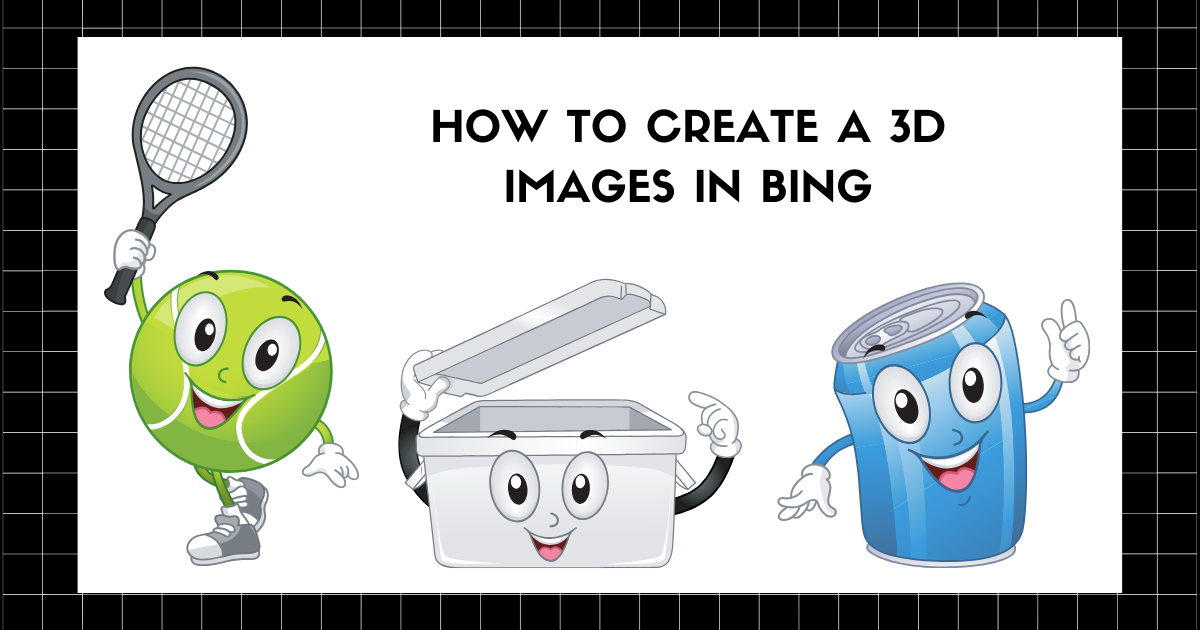Hi everyone, Want to learn the easiest way to create awesome 3D social media images? In this article, we’ll show you a step-by-step guide that’s super simple and won’t take much of your time. Stick around till the end for some unique tips. Let’s get started..
Start creating captivating content for social media platforms like Instagram, Facebook, and Twitter, where visual appeal plays a crucial role. Learn how to use AI image generation with Bing to create stunning 3D graphics that make your profile pop. This guide breaks it down into simple steps so you can easily stand out on social media.
How to Create a 3D Social Media Image in bing?

Register(Sign up)for Bing AI services:
Go to Bing.com and sign up for a free Microsoft account. This will give you access to the Bing AI image creator. Just remember, there’s a limit to the number of free image generations each month. Let’s explore how to utilize Bing Image Creator to craft AI images like these for your social media profile.
- Visit Bing Image Creator or use the Bing AI mobile app.
- Sign up if you don’t have an account.
- Simply follow the instructions to generate your desired images.
Making AI images is easy and lets you express your creativity with your own style. After selecting your image, download it for the next step.
Understanding Images Accompanied by Text:
- Subject or main focus
- Specifics like clothing, facial features, and accessories
- Setting and background details
- Lighting, shadows, and textures
- Camera angle and perspective
- Desired art style (e.g., photorealistic, cartoonish)
Here are prompts for generating AI images with specific details: (Some Examples)
- Create a 3D image of a young girl animated, sitting comfortably on a wooden bench in a vibrant park setting. She should be wearing an oversized, cosy sweatshirt in a soft pink shade and sporting trendy pink headphones, exuding a relaxed and joyful vibe.
- Generate a 3D pixel art animation depicting a boy enthusiastically playing football on a grassy ground, capturing the essence of excitement and energy. The art style should be playful and cartoonish, with bold colours and dynamic movements that bring the scene to life.
- Design a 3D scene featuring a realistic 35-year-old woman deeply engaged in software development. She is seated in front of a 3D logo of “Instagram,” symbolizing her digital expertise. The woman is dressed in a comfortable yet professional red and white casual shirt, wearing glasses and headphones for focused work. The background should showcase a social media profile page.
Here’s a Prompt You Can Use in Bing AI:
- Input the following prompt into Bing AI to produce the image.
- Fine-tune the subject’s position, perspective, lighting, attire, environment, and camera angle for optimal results.
You can also incorporate your own face into AI-generated images as an option:
If you want, you can add your face to the AI image using Remaker AI‘s Face Swap tool:
- Upload the AI image.
- Add your best photos.
- Click ‘Swap’ to merge them.
- Now use the AI image with your face on social media to make a statement. Have fun experimenting.
Share on social media:
Share your personalized 3D graphic created with Bing AI on your social media profiles, such as your profile picture, header, post, or story. Keep it fresh by generating new prompts regularly. With skill in crafting specific text prompts, you can create unique 3D visuals that enhance your social media presence. Bing AI simplifies the process of generating eye-catching images that match your creative vision.
Advantages of 3D Social Media Images
Using 3D social media images offers significant advantages for individuals and businesses. Here’s why they’re beneficial:
Boosted Engagement: 3D images grab users’ attention and encourage them to interact with your content, leading to higher engagement rates.
Enhanced Brand Recognition: Adding your brand’s name or logo to the 3D image helps reinforce brand recognition and creates a consistent visual identity.
Increased Shareability: Unique and attractive 3D images are more likely to be shared by users, expanding your reach and visibility on social media.
Distinctive Appearance: Differentiate yourself from competitors with striking 3D images that help you create a unique brand image.
Higher Conversions: Engaging visuals can drive actions, whether it’s getting users to click on a link, make a purchase, or sign up for a service.
Tips for Crafting Compelling 3D Social Media Images
To maximise the impact of your 3D social media images, follow these effective guidelines:
- Choose Attention-Grabbing Colours: Opt for vibrant colours that attract attention and stand out in users’ feeds.
- Keep Designs Clean and Clear: Avoid clutter by focusing on the main subject, ensuring clarity and easy comprehension.
- Integrate Brand Elements: Incorporate your brand’s name, logo, or visual cues for instant recognition and brand consistency.
Optimising 3D Social Media Images for Different Platforms
Different social media platforms come with distinct image size specifications. Keep each platform’s guidelines in mind and customise your 3D images accordingly to ensure they appear correctly on all devices.
By following these effective strategies, you can develop visually striking 3D social media images that resonate with your audience.
Examples of 3D Social Media Visuals
To spark creativity, here are some examples of 3D social media visuals that have gained traction:
Facebook Design captivating 3D product images placed over the Facebook icon to attract users’ interest.
Instagram Create stylish 3D visuals of your products aligned with Instagram’s modern aesthetics to enhance appeal.
Twitter Craft 3D images incorporating your logo atop the Twitter icon to reinforce your brand presence.
By drawing inspiration from these examples, you can adapt 3D social media visuals to different platforms for effective audience engagement.
As social media demands more visually appealing content, 3D images have become invaluable. Follow these steps and best practices to create engaging 3D visuals that differentiate your brand and captivate your audience. Unleash your creativity and achieve your social media goals with 3D images.
FAQ”s
1. How do I make a 3D social media image in Bing?
Ans: Go to Bing.com and sign up for a free Microsoft account. This will give you access to the Bing AI image creator. Just remember, there’s a limit to the number of free image generations each month. Let’s explore how to utilize Bing Image Creator to craft AI images like these for your social media profile.
- Visit Bing Image Creator or use the Bing AI mobile app.
- Sign up if you don’t have an account.
- Simply follow the instructions to generate your desired images.
Making AI images is easy and lets you express your creativity with your own style. After selecting your image, download it for the next step.
2. What exactly are 3D social media images?
3D social media images are eye-catching visuals that use three-dimensional effects to create depth. They often show an image placed on a social media icon, with the brand’s name or logo included in the design.
3. How can 3D social media images enhance my brand?
3D social media images can boost interaction, strengthen brand identity, increase content sharing, set your brand apart, and encourage actions by attracting users’ attention and creating memorable content.
4. What tools are necessary to produce 3D social media images?
Common tools for crafting 3D social media images include Adobe Photoshop, Canva, and Pixlr. Select a tool that aligns with your requirements and proficiency level.
5. How should I adjust 3D social media images for various platforms?
Every social media platform comes with unique image size specifications. It’s crucial to adjust your 3D images accordingly to ensure they appear correctly across all devices.
Read More
Is What’s App a Social Media Platform ?
Is You Tube Social media Platform? Everything You Need to know