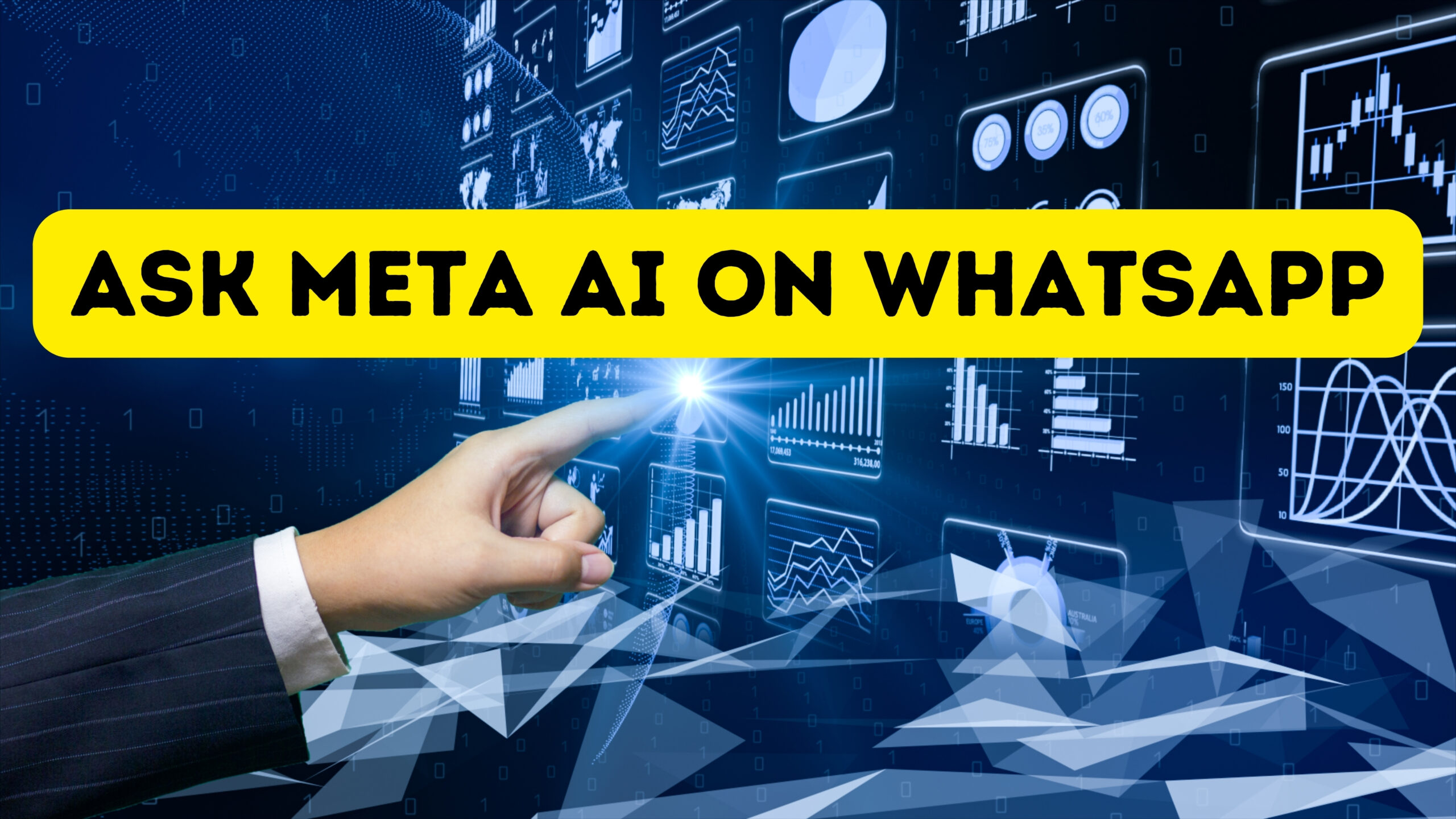Ever heard of AI chatbots? Picture having one integrated right into your favorite messaging app! That’s what Meta AI introduces to WhatsApp. This guide will show you how to utilize this handy tool to chat, find information, and even generate images, all within WhatsApp.

Meta AI in WhatsApp: Your Convenient AI Companion
Introducing Meta AI:
Meta AI is an innovative feature in WhatsApp driven by artificial intelligence (AI). It can respond to your inquiries, assist with various tasks, and engage in casual conversations. Imagine it as a highly intelligent friend who’s always available to chat and help out.
What are Meta AI’s capabilities?
1. Chat and Provide Answers:
Ask Meta AI anything! It can respond to questions on nearly any subject, just like a walking encyclopedia.
2. Act as Your Search Assistant:
Need to find something online? No problem! Meta AI can browse the web for you and deliver the information right to your chat window.
3. Accomplish Tasks:
Imagine asking Meta AI’s to locate a restaurant and make a reservation, all without leaving WhatsApp! (This feature might be coming soon.)
4. Create Images:
Feeling creative? Use Meta AI’s image generation feature to transform your ideas into pictures. Just type “/imagine” followed by what you want to see, like “/imagine a cat riding a skateboard.”
How Meta AI Operates
Meta AI is powered by the principle of meta-learning, which enables AI systems to learn how to learn. This approach allows Meta AI to quickly adapt its learning to new and unfamiliar scenarios by understanding various tasks and their underlying structures, making it highly versatile and robust.

So, how does Meta AI achieve this advanced functionality? The secret lies in its ability to dynamically create and optimize neural architectures. By using a process called neural architecture search (NAS), Meta AI can explore a wide range of neural network designs and identify the most effective structures with exceptional efficiency.
Unlike traditional AI systems that rely on predefined responses, Meta AI utilizes machine learning algorithms to continuously learn and adapt based on user behavior, allowing for more personalized and context-aware interactions.
Meta AI uses advanced language models, such as Meta Llama 3, to comprehend and respond to user queries. Here’s what it can do:
1. Conversational Assistance:
Meta AI engages in natural dialogue, providing answers, recommendations, and generating text or images.
2. Image Creation:
Meta AI can produce realistic images from text descriptions, whether for album covers, décor ideas, or custom GIFs.
3. Wide Accessibility:
Available across Meta’s platforms, including Oculus VR and Ray-Ban Meta smart glasses, Meta AI ensures global user accessibility.
4. Group Chat Integration:
Meta AI can be added to group chats, bringing chatbot functionality to collaborative conversations.
Why is Meta AI Significant?
Meta AI is pivotal because it transforms our digital experiences across social media, messaging platforms, and search engines. Here’s why it matters:
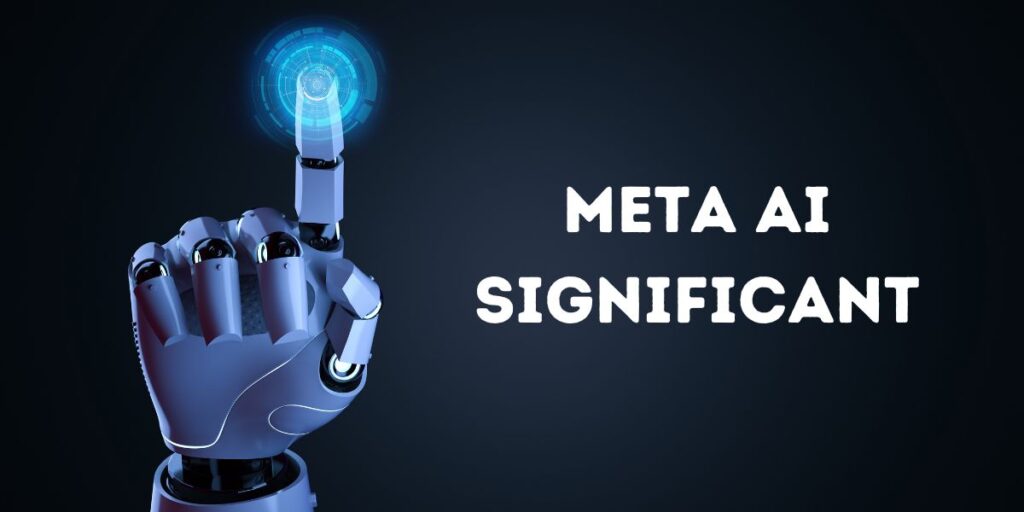
1. Customization:
Meta AI personalized interactions, making them more relevant and efficient for each user.
2. Productivity:
It streamlines task management and information retrieval, enhancing users’ knowledge and capabilities.
3. Seamless Integration:
Embedded in apps like Facebook, WhatsApp, Instagram, and Messenger, Meta AI makes these platforms smarter and more intuitive.
4. Widespread Accessibility:
It makes information more accessible and strengthens social connections, benefiting billions globally.
5. Technological Advancement:
Meta AI fosters progress in areas such as natural language processing, computer vision, and robotics.
Getting Started with Meta AI in whatsapp
Using Meta AI is simple,
Here’s how to access it on your phone or computer:

Android: Look for the Meta AI icon in the bottom right corner of your WhatsApp screen.
iPhone: The icon is located in the top right corner, next to the camera button.
WhatsApp Web/Desktop: Find the Meta AI icon on the left-hand side of your screen.
Once you spot the icon, just tap or click on it to begin chatting with Meta AI. You can ask questions, issue commands like “/imagine,” or simply have a conversation
Integrating Meta AI into Group Conversations:
Want to bring Meta AI into your group chats? It’s easy! Just type “@Meta AI” followed by your question, and Meta AI will respond directly in the chat for everyone to see. Share the experience and get answers together.
Can’t Find Meta AI?
If the Meta AI icon isn’t visible, try these steps:
1. Update WhatsApp:
Ensure you have the most recent version of WhatsApp installed.
2. Update Your Phone:
Check for any available updates for your phone’s operating system.
Looking Ahead: The Future of Meta AI‘s
Meta AI is still evolving, but it has the potential to transform your WhatsApp experience. With exciting new features on the horizon, it could soon become your go-to tool for chatting, searching, and managing tasks, all within your favorite messaging app.
Meta AI in WhatsApp: A Glimpse into the Future of Messaging
Curious about Meta AI’s arrival on WhatsApp? This new feature harnesses artificial intelligence (AI) to enhance and enliven your chat experience! This guide will cover what Meta AI is, how it functions, and some of the exciting things it can offer. First, let’s review a few key points to consider.
Using Meta AI Safely: Protecting Your Privacy
As Meta AI is a new feature, it’s important to be mindful of your privacy. Here’s how to stay safe:
Review the Privacy Policy: Check out how WhatsApp handles your data with Meta AI. Knowing this helps you make informed decisions.
Ensure Data Security: While WhatsApp prioritizes data security, it’s wise to avoid sharing highly sensitive information with Meta AI.
Stay Informed and Cautious: Remember, Meta AI is still evolving. For crucial information, rely on your own research rather than depending solely on the AI.
Exploring the Future of Meta AI‘s
Meta AI could revolutionize our chatting experience in the future,Here are some exciting possibilities:
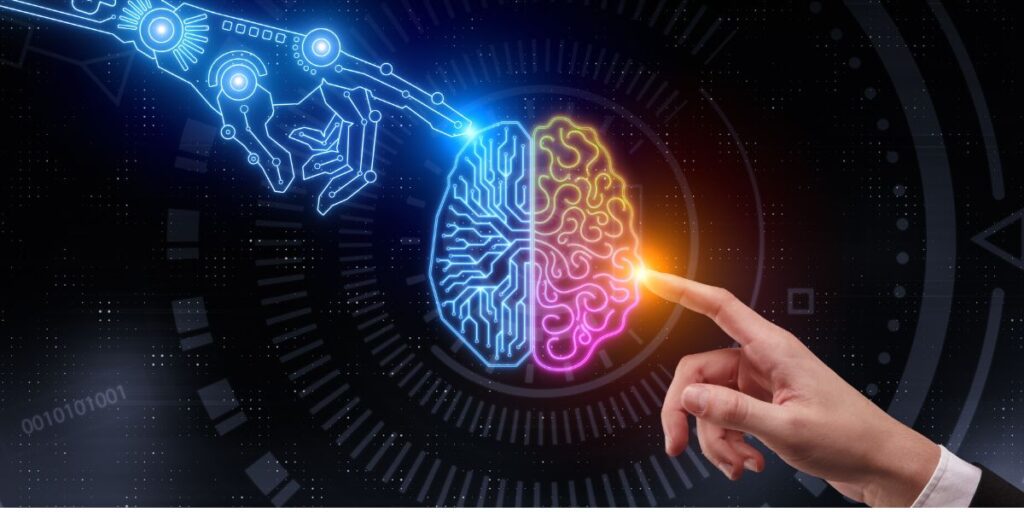
1. Enhance Connectivity:
Picture voice-to-text for those who find typing challenging, or real-time translation for multilingual groups. Meta AI could help overcome communication barriers!
2. Customized WhatsApp Experience:
Meta AI might learn your preferences and suggest content tailored to your tastes, such as recommending restaurants you might like.
3. Combat Misinformation:
With its extensive knowledge, Meta AI could play a role in curbing fake news and misinformation within WhatsApp chats and groups
Looking Forward: Key Considerations for AI Development
As AI continues to advance, there are important factors to consider:
1. Ensuring Fairness:
AI can sometimes inherent biases from its training data. Meta must ensure that Meta AI remains unbiased and treats everyone equitably.
2. Impact on Employment:
As AI assistants improve, there are concerns about job displacement. However, AI could also generate new job opportunities and enhance our capabilities.
Meta AI represents a significant advancement in AI for everyday conversations. It has the potential to make chatting more convenient, helpful, and enjoyable. However, it’s crucial to use it responsibly and be mindful of potential challenges. As Meta AI continues to evolve, it will be fascinating to observe how it transforms our online interactions.
FAQ’s
1. How Can Meta AI Enhance Your WhatsApp Experience?
Meta AI enhances your WhatsApp group chats by allowing you to access information and receive answers directly within the chat. Here’s how you can use it:
1.Select the Group Chat: Open the group chat where you want to use Meta AI.
2.Invoke Meta AI: Type “@Meta AI” followed by your question to get responses right in the conversation.
2. Where Can You Access Meta AI?
Meta AI is accessible across a range of platforms, including WhatsApp, Instagram, Messenger, Facebook, and meta.ai. This widespread availability allows users to harness the power of AI to boost productivity, bring creative concepts to fruition, and enhance their knowledge.
3.What Role Do Meta Rules Play in AI Systems?
Meta rules establish guidelines on how an AI system should operate. For instance, they might dictate that information from Expert A is considered more reliable than that from Expert B. Although meta rules function like standard rules within the system, they hold greater significance and priority.
4. How to Use the “Imagine Me” Feature with Meta AI
The “Imagine Me” function within Meta AI allows users to create personalized images based on their own likeness. To utilize this feature:
- Access Meta AI: Open Meta AI within your chosen platform.
- Activate the Feature: Type “Imagine me” followed by a description of the scene or outfit you envision.
- View Your Image: Meta AI will generate and display a customized image of yourself in the described scenario.
Read More
- How To Use Facebook Ad Library To 10X Your Ads
- What is Voice Search Optimization? How to use it ?
- The Best Ways How To Monetize Your Website.
- Top 30+ Digital Marketing Interview Questions.
- AI In Digital Marketing-Ultimate Guide
- How To Delete Linkedin Account: Complete Guide-2024
- How To Download Linkedin Video On Online?
- How is the Digital Marketing different from Traditional Marketing.
- Top Digital Marketing Agencies in Bangalore
- Top Digital Marketing Companies In India
- How to Start a Digital Marketing Agency in 2024?
- Digital Marketing Salary In India?
- How to Create a 3D Social Media Image in bing?
- How to Become a Digital Marketer In 2024
- What is Freelance Digital Marketing ? How Much Earn?
- What is Google Digital Garage? Step by Step Guide
- Free Digital Marketing Course With Top Certificates By Google.
- Digital Marketing is a Good Career Option-2024.
- Digital Marketing Syllabus in 2024
- MBA in Digital Marketing: Requirements, Opportunities, and Earnings
- Advantages and Disadvantages of Social Media for Student’s
- Best Top SEO Company In India- 2024
- SEO Interview Questions and Answer- latest 2024
- What is Combining SEO and Content Marketing? Complete Guide-2024
- Top Google Ads Interview Questions and Answers.
- What is AI In Social Media? and How to use it?
- What is Online Advertising ? And Types of Online Advertising ?
- What is Google Ads Credit? And How Do I Claim for Google Ads 2000 Credit?
- Top 30+ Google ads Interview Questions and Answers
- How Can Google Ads Help You Advance Your Business Goals.
- Where Can Your Ads Appear in Search Engine Marketing?
- When Advertising Using Search Engine Marketing(SEM) You Only Pay?
- How to use chat gpt for free: Step by Step guide
- How to use chat gpt for free: Step by Step guide
- How To Use Chat Gpt 4 for Free?
- What is Content Marketing in Digital Marketing?
- What is Marketing Strategy? How do you develop an effective Marketing Strategy?
- Best Performance Marketing Agencies In India?
- What is Performance Marketing Strategy ?
- Pros and Cons of Traditional and Digital Marketing
- What is the Digital Marketeting Funnel ?
- What is Performance Marketing?
- Advantages & DisAdvantages of Digital Marketing.
- What is Social Media Optimization? 7 Tips To Grow Your Social Media.
- Is What’s App a Social Media Platform ?
- Is You Tube Social media Platform? Everything You Need to know
- Is Social Media Getting Banned in India?
- How to Earn Money from Social Media?
- Advantages of Social Media | Some Key Benefits Of Social Media
- Freelance Digital Marketing Jobs in 2024-Complete Guide.
- Career In Digital Marketing: A Complete Guide 2024
- How to Use Google Adsense & Other Options To Monetize Your Website
- How to become a Content Marketer? A Complete Guide 2024
- What are Sales and Marketing Interview Questions for 2024?
- Top 10 Digital Marketing Trends For 2024?
- What is an SEO Studio Tool? And How To Use it?
- SEO Career Path 2024: Job Profiles, Growth, Opportunities
- How do I Create Instagram Content?A Complete guide in 2024.
- How Do I Start Digital Marketing Without Experience. Complete Guide 2024
- 9 Skills You Need to Become a Great Social Media Manager