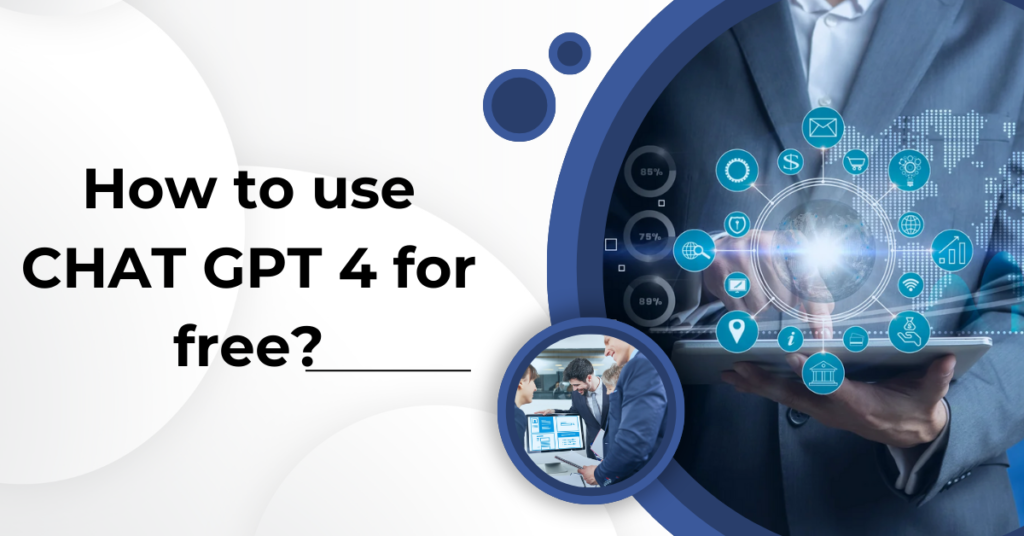How to use chat gpt 4 for free? Want to experience Chat GPT-4 for free? It usually costs $20 a month, but you can use it without spending any money if you know the right methods.
Love it or hate it, ChatGPT is everywhere these days. OpenAI’s popular AI chatbot is being talked about everywhere in 2024, from offices to bars.
However, many people are only familiar with using ChatGPT’s basic GPT-3.5 model. This version is free on the ChatGPT website, while the more advanced GPT-4 model requires a ChatGPT Plus subscription.
This costs $20 a month, which might not seem like much, but it’s still money.
Luckily, there are ways to use GPT-4 for free. In this guide, we’ll show you how to get free access to GPT-4, so you can try it out and see if upgrading to a premium ChatGPT account is worth it.
Is It Possible to Access Chat Gpt 4 for Free Without a ChatGPT Plus Subscription?
In short, yes. There are a few ways to use GPT-4 for free, and they do exist if you know where to look. These options range from relatively easy to access (like Microsoft Copilot and Bing) to slightly more challenging, but we’ll cover all the methods we found successful.
The top free GPT-4 tricks come from Microsoft, known for its strong ties with OpenAI, the owner of ChatGPT. Microsoft invested a hefty $10 billion in the AI startup in January 2023, and this substantial investment seems to have given it early access to OpenAI’s newest large language models (LLMs).
An LLM is essentially what GPT-4 is, though you can simply see it as the powerhouse behind the AI chatbot you chat with on your screen, if technical AI terms aren’t your cup of tea.
Before, there were more ways to access GPT-4 without cost. For instance, Quora CEO Adam D’Angelo’s Poe AI tool allowed free access. However, Poe and similar tools have now become paid services. Currently, there are four confirmed methods to use ChatGPT for free and one additional option that’s a bit unpredictable.
1. Accessing Chat Gpt 4 for Free? Using Microsoft Copilot
Microsoft’s close ties with OpenAI mean that even the free version of Microsoft’s Copilot AI chatbot uses GPT-4. It includes many features similar to a full ChatGPT Pro subscription, including integration with DALL-E 3, a top AI image generator.
To begin, visit the Microsoft Copilot website.(Copilot (microsoft.com))
Once there, you can start asking Copilot questions right away. I tested it with a specific question about postcolonial literary theory.
After a few interactions, Copilot will prompt you to sign in to your Microsoft account or create one if you don’t have one already.
You can either wait for Copilot to prompt you to log in or take the initiative and go to the “Sign in” box at the top right corner of the Copilot
Once you click “Sign in,” just follow the steps to log in with your Microsoft account or create a new one if needed. This gives you complete access to the free version of Copilot without any limits on prompts or questions.
This is one of the top AI image tools available, especially considering recent high-profile failures of some competitors like Google Gemini. I gave Copilot a fairly straightforward image prompt, and its output was impressive, looking better than what I’ve seen from other tools with similar requests.
If you’re curious about Chat Gpt 4 for Free abilities, Copilot is the perfect place to begin. In my opinion, most casual users won’t need the Copilot Pro tier. While it offers faster response times, which can be useful for creating many images, it’s generally unnecessary unless you’re working in a time-sensitive business setting.
Copilot is also a standalone app for Android and iOS, so you can use GPT-4 for free on your iPhone or almost any other smartphone you have.
3. Using Chat Gpt 4 for Free? on Microsoft Bing
Both sides of the same coin, Microsoft’s Bing search engine integrates full Copilot AI capabilities, providing a simple way to access GPT-4 for free.
The advantage here is that if you use Bing as your main internet interface, you can input prompts and ask questions directly in the search bar.
What’s really neat is that if Bing recognizes an AI prompt, it will show a Copilot response powered by GPT-4 right in your search results. Alternatively, clicking the Copilot button opens Copilot in a separate window.
Just like using Copilot on its separate website, accessing Copilot and thus GPT-4 through Bing.
You can also use Bing apps on iOS and Android, offering the same features and access to GPT-4 on mobile devices such as smartphones and tablets.
3. Exploring Chat Gpt 4 for Free on Perplexity AI
Moving away from Microsoft? Kind of. Perplexity AI is a cool platform that calls itself a conversational AI search engine. Before, it only used Copilot and GPT-4.
Now, if you turn on the “Pro” search option, you can get responses from GPT-4, Anthropic’s Claude AI (currently Claude 2.1, soon Claude 3), or Perplexity’s own Experimental 70b Model.
The catch? Pro usually costs money, but free users can have one Pro chat every four hours. Plus, Perplexity Pro offers a free 7-day trial if you’re thinking about a yearly plan.
Importantly, I confirmed that there’s no upfront payment for the Pro plan. As long as you cancel in time, you won’t have to pay anything, not even temporarily.
Is it worth it? The best way to find out is to try it yourself, but based on my experience, it’s worth considering. You get two premium AI models (Claude and GPT-4) for the same price as a GPT Plus subscription, which is quite appealing.
Regarding the quality of its responses, it did a decent job summarising affordable restaurants in Pune. It would have been better if its “conversational” abilities included asking if I wanted an itinerary created, or even better if this was provided by default.
However, the list itself was accurate, and I can vouch for several of its recommendations for great budget eats in Pune. Cheers to that!
4. Merlin
Merlin is a useful ChatGPT Chrome extension that integrates GPT-4 features into your browser. After installation, you can activate Merlin using CTRL + M (CMD + M on Apple devices) to engage in AI chatbot conversations and more.
Merlin operates on a credit system, where generating a GPT-4 response costs 30 credits compared to 1 credit for GPT-3.5. You receive 102 free credits daily, but they don’t carry over if unused.
Additionally, Merlin allows you to use your credits for responses from other AI models like Claude 3 Opus, Gemini, Mistral AI, and more.
A standout feature of Merlin is its ability to quickly summarise web pages, which automatically appears when the plugin is active.
It’s distinct from other options in this guide and offers multiple useful functions beyond just accessing GPT-4 for free. You can download and install Merlin from its website.
5. Is GPT-4 Available for Free on Hugging Face?
One way some people suggest accessing Chat Gpt 4 for Free? is through the open-source AI and machine learning community, Hugging Face.
Several of its ‘Spaces’ claim to integrate the GPT-4 model. However, in my tests, I found that not enough (or any) of them consistently worked as advertised. Therefore, I can’t wholeheartedly recommend it compared to the more reliable tools mentioned earlier.
However, your experience with Hugging Face and GPT-4 might differ. It’s still an interesting platform worth exploring, so feel free to check it out.
You can access Chat GPT 4 for free through platforms like Microsoft’s Copilot chatbot or by participating in limited free trials offered by certain services. These options often come with restrictions on the number of prompts or conversations allowed within a specific period. Additionally, some platforms may offer a mix of GPT-3.5 and GPT-4 services, allowing you to switch between versions based on your needs and budget.
FAQ’s
1.What Are the Capabilities of ChatGPT 4?
The team plan allows 100 chats every 3 hours. If you sign up for two people at $30 each per month, that’s $60 total. With one person using it for two, you can have up to 200 messages every three hours.
2. How often can you utilise ChatGPT without paying?
You can use ChatGPT for free with limitations. The exact number of times depends on the specific platform or service you’re using. Some platforms offer a limited number of free interactions per day or per month before requiring a paid subscription.
3.Are there free trials available for GPT-4?
Subscribers can currently input up to 40 requests to GPT-4 within a three-hour period. Once this limit is reached, users can switch to the GPT-3.5 version. Additionally, you can explore a complimentary version of GPT-4 through Microsoft’s Copilot chatbot.
Read More
https://digimarketinggyan.com/what-is-social-media-optimization/
https://digimarketinggyan.com/is-whatsapp-a-social-media-platform/
https://digimarketinggyan.com/is-you-tube-social-media-platform-everything-you-need-to-know/
https://digimarketinggyan.com/advantages-and-disadvantages-of-social-media-for-students/
https://digimarketinggyan.com/is-social-media-getting-banned-in-india/
https://digimarketinggyan.com/pros-and-cons-of-traditional-and-digital-marketing/
https://digimarketinggyan.com/how-is-the-digital-marketing-different-from-traditional-marketing/
https://digimarketinggyan.com/what-is-content-marketing-in-digital-marketing/
https://digimarketinggyan.com/what-is-the-digital-marketeting-funnel/
https://digimarketinggyan.com/where-can-your-ads-appear-in-search-engine-marketing/
https://digimarketinggyan.com/search-engine-marketing/
https://digimarketinggyan.com/what-is-performance-marketing/
https://digimarketinggyan.com/best-top-seo-company-in-india/
https://digimarketinggyan.com/seo-interview-questions-and-answer/
https://digimarketinggyan.com/combining-seo-and-content-marketing/
https://digimarketinggyan.com/is-digital-marketing-a-good-career/
https://digimarketinggyan.com/digital-marketing-syllabus-2024/
https://digimarketinggyan.com/mba-in-digital-marketing-requirements-opportunities-and-earnings/